Easy Speed Dial is a browser extension that replaces the new tab page with a colorful grid of your bookmarks and folders.
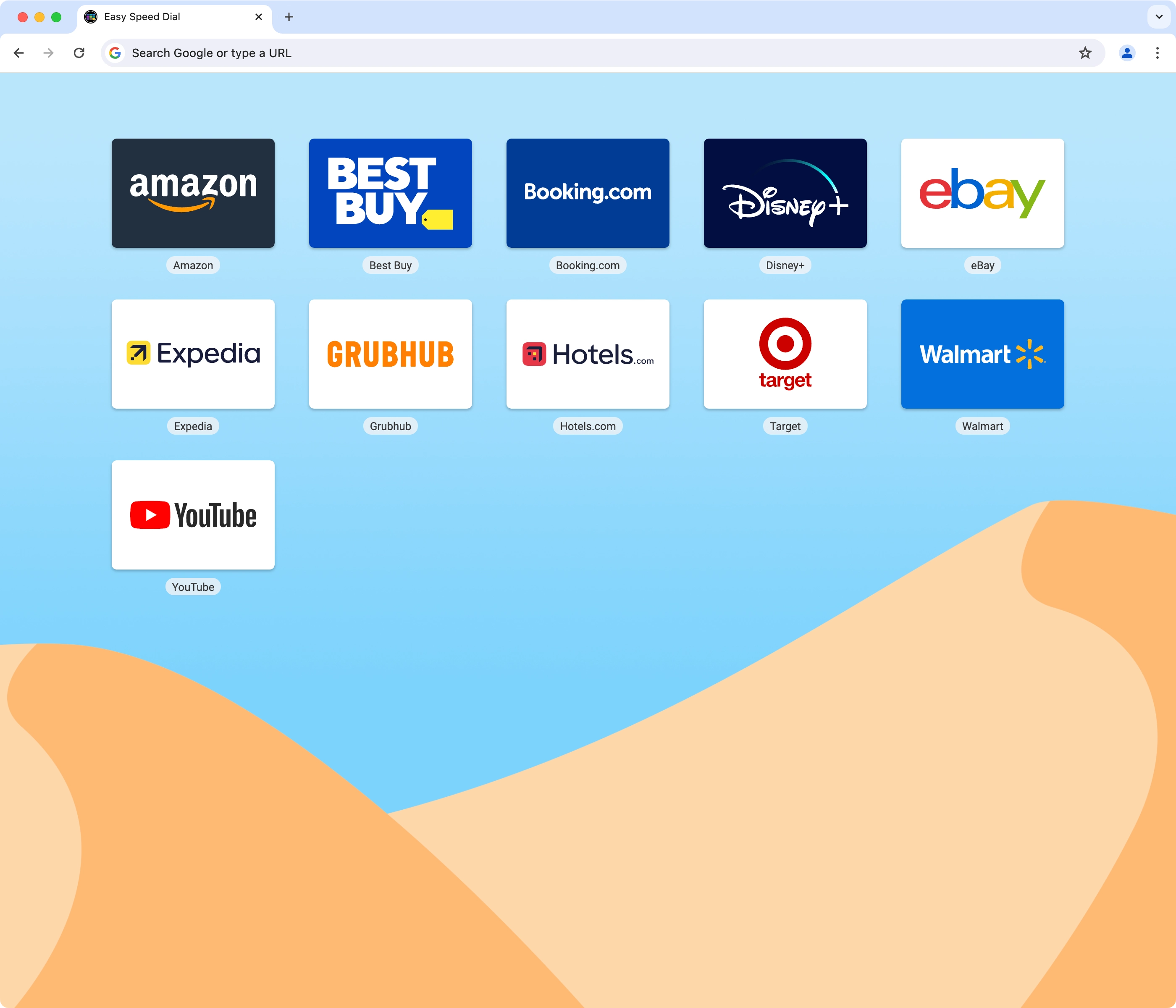
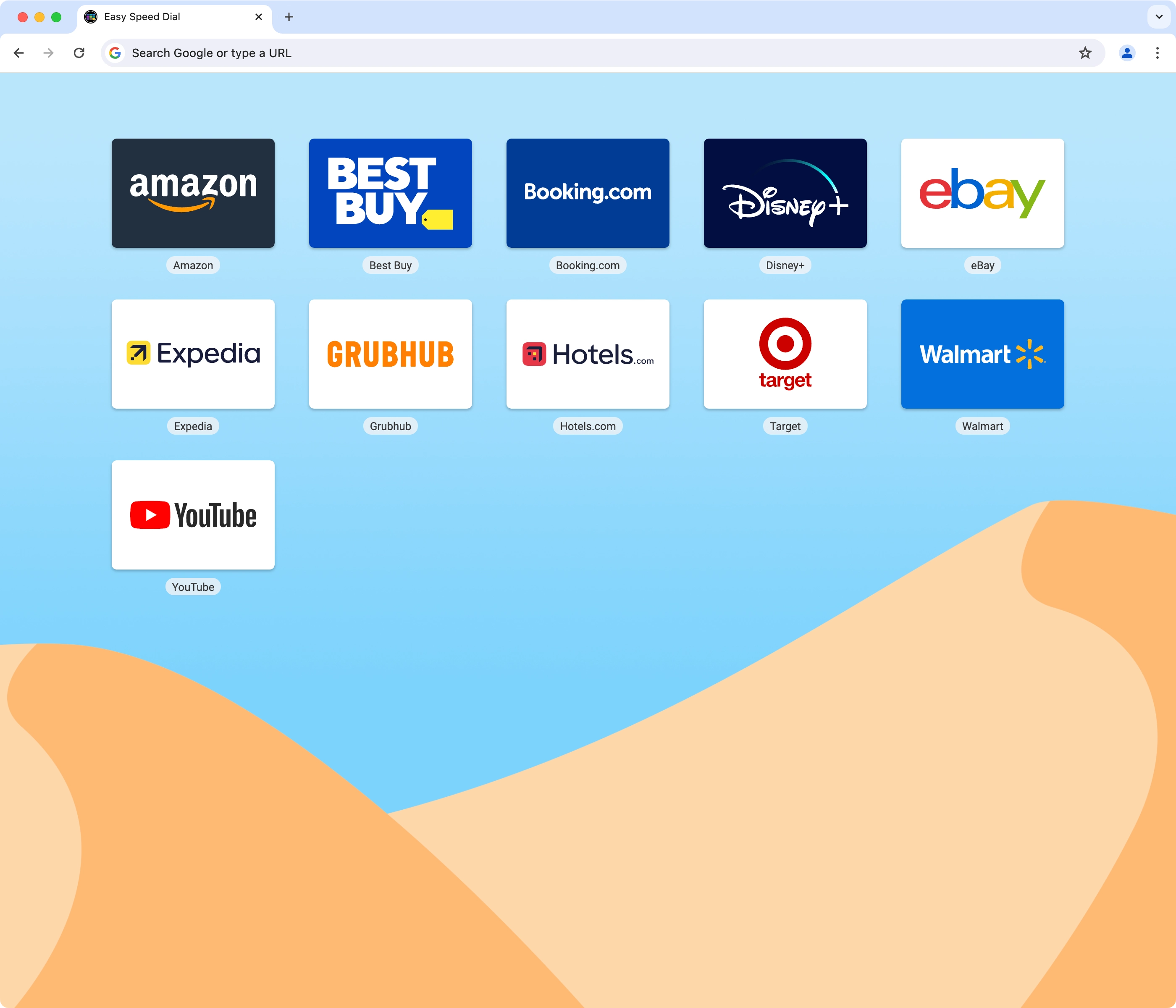
Bookmarks and folders that you already have in the browser are used for display in the Easy Speed Dial grid.
No configuration is required, but many customizations are available.
A curated collection of backgrounds is available. You can also select a favorite photo from your device.
Light and dark color schemes are available. Your device preference is used by default, but you can change it, if desired.
 Easy Speed Dial for Chrome
Easy Speed Dial for Chrome
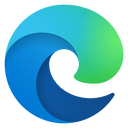 Easy Speed Dial for Edge
Easy Speed Dial for Edge
 Easy Speed Dial for Firefox
Easy Speed Dial for Firefox